Data Import Status Analysis
To help find data missing from S2k system when you have many sites, we have created a very useful tool to see which days are missing.
To access this use the “Data Import Status Analysis” tool located under the System and Security Menu:
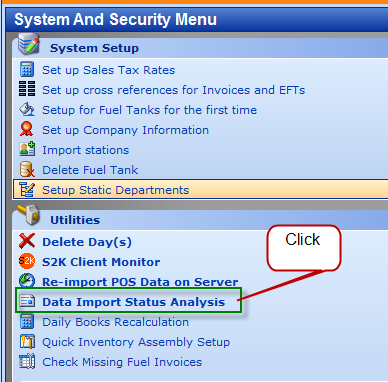
Then you have two options: Normal or Monthly. The difference is that “Normal” will provide a detailed list of different types of data where the Monthly will give you a quick overview BUT will not give specific types of data NOT imported, like fuel invoices, stick readings.
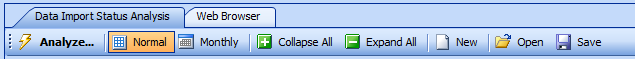
Normal Analysis
Click on Analyze  and see the data that is in S2k by data
type:
and see the data that is in S2k by data
type:
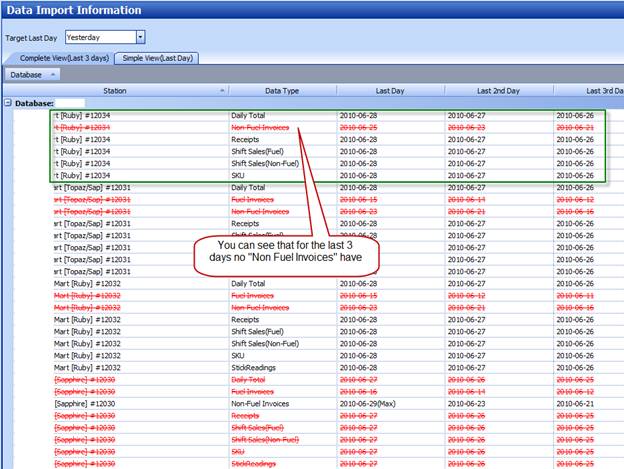
Columns can be sorted so you can sort whatever the data type or station you are interested in.
Monthly
Alternatively you can use a big picture review using the monthly analysis as can be seen below:
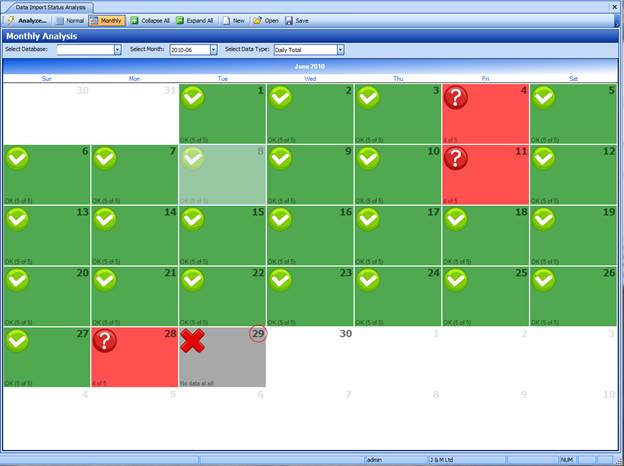
And to see problems you can click on the date that is of interest to you to see which site is missing what data. You can also review other types of data by clicking on the type of data button:
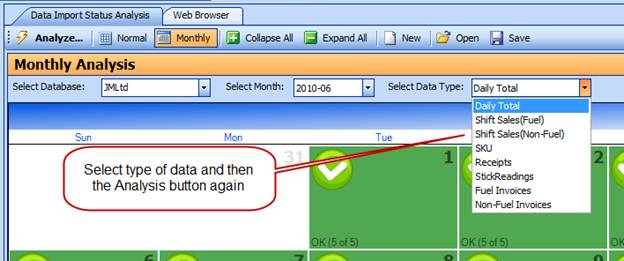
This is really useful tool when tracking down missing information in S2k.