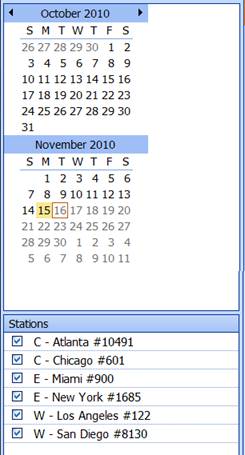Date & Station Selection
When you click on Daily Books Summary, if you do not select a date or range of dates, the most recent day that has data will be shown by default. Most likely, if you have more than one station, all stations will be selected by default.
To select other dates, simply click (or click and drag) on
the calendar on the left to select the date or date range for which you would
like to view summary data. If you make any changes, hit the Refresh button ( ) in order to update the page. Right below the
calendar you will see the list of stations (if you have more than one). Select
or deselect which station(s) you would like to view data for. Both the calendar
and station selector are shown below.
) in order to update the page. Right below the
calendar you will see the list of stations (if you have more than one). Select
or deselect which station(s) you would like to view data for. Both the calendar
and station selector are shown below.