Fix Price Difference
S2k has a feature so you can check if the prices that are on the POS match the last time an item was sold. We cannot check today’s price as that is simply too much of a calculation but it does give you the ability to send items to the register that COULD be incorrect.
To view this data, go to Price Book Menu then ‘Fix Price Difference’ and this will display the following menu:
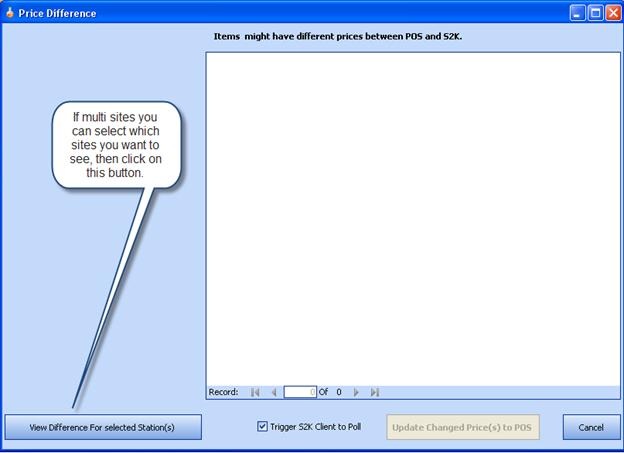
This will display the following screen:
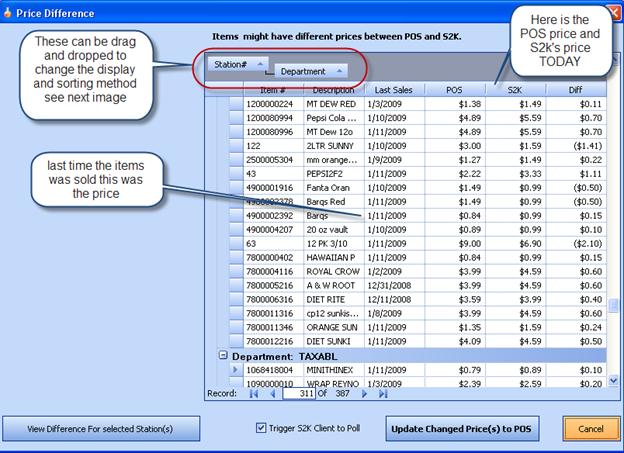
The upper part of the screen allows you to change the display method, just drag and drop the Station# and Department to the top line and then drag a new sort order to the top:
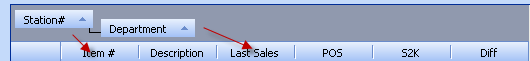
That displays:
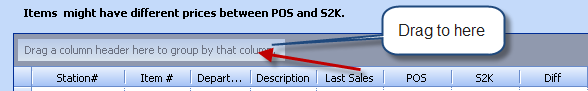
And that shows the following:
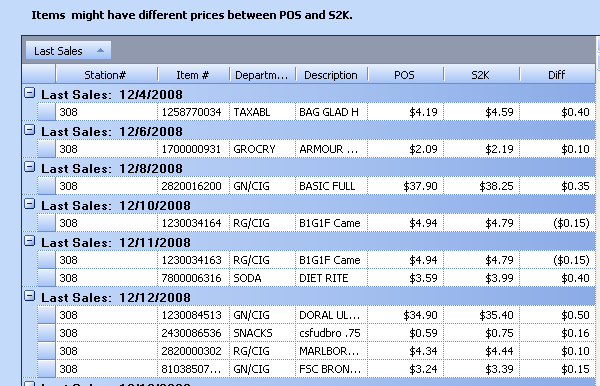
If you see any major changes or errors then fix them in S2k and re load this page and then send the items to register using this shortcut:
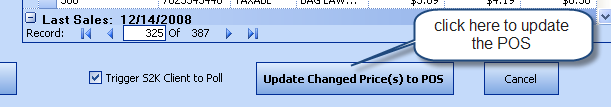
This will process the data in the same way.