Send All Prices to Register (POS)
This allows you to send multiple price changes to the POS at once. You can send one station’s changes or all at once. To do this, select ‘Send All Prices to Register (POS)’ from the Price Book Menu. **Please note that doing this is sending a very large number of files to the POS and can take up to an hour to complete** Its best to use send items up in groups or by department instead of sending the whole Pricebook.
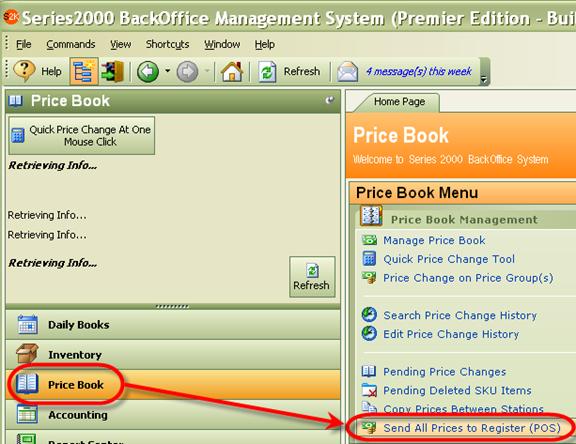
To select a particular station, uncheck ‘Send All Stations’ and select the station you wish to send prices to.
To select a particular department, uncheck ‘Copy All Items’ and select the department for which you would like to send prices.
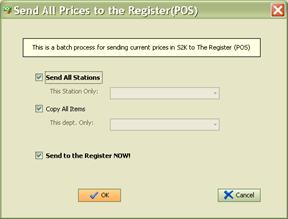
It is better to use these features as sending all SKUs to all stations is dealing with so much data and will take a long time to complete.