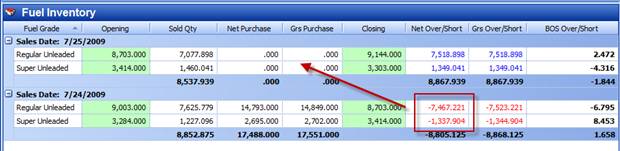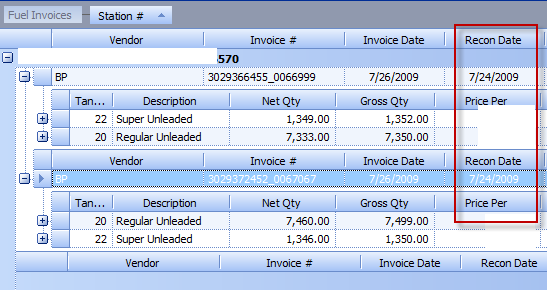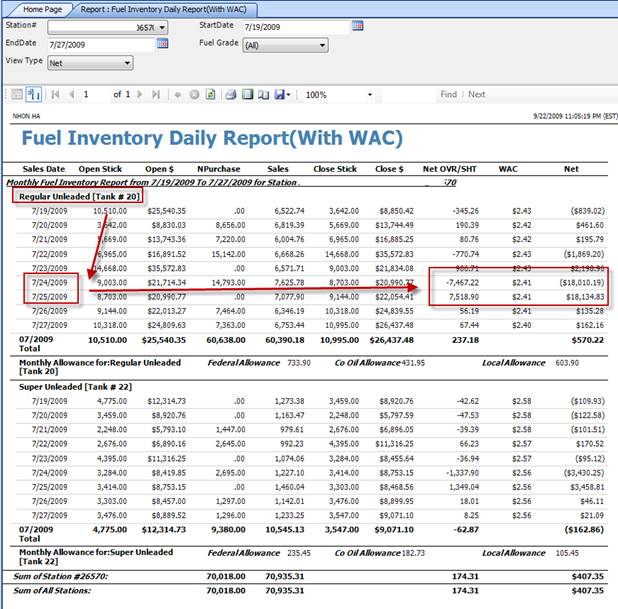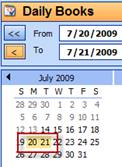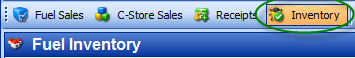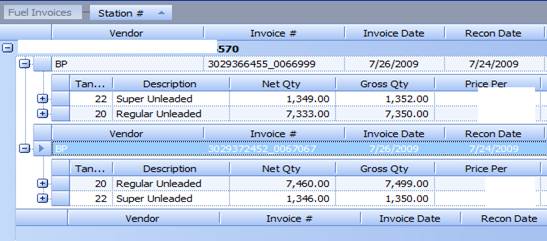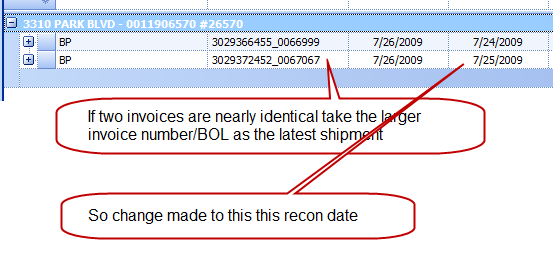Fuel Reconciliation – Daily and Monthly
Fuel Reconciliation is one of the most important parts of running a gas station. This can help reduce theft, fuel leakage, make sure margins are calculated correctly, and make certain loads are not shipped short. In most systems this can be quite complex but with S2k it is very simple. The daily process should always include checking your over and short and ensure that all fuel invoices are delivered and set to the correct “recon” or delivery date on the invoice in S2k.
The “recon” date is the date that the fuel is actually delivered/reconciled in the ground. It is possible for an invoice to be dated a few days in advance due to either the oil company standard practice or due to the time of station closing and the fuel invoice delivery. To adjust this is simple. We normally suggest you select 2 or 3 days in the daily recon screen around the day you are reviewing to make it easy to see where the error exists and fix it quickly.
Here is an example of what you can see and do:
So in the above example you will see that one day is over and one day is short by the approx amount of the delivery. To fix this, decide which delivery has the wrong recon date (in this case 07/24 needs to be moved to 07/25). Then, click on the Fuel Invoice icon on the top of the page which ONLY displays the fuel invoices for the days displayed. Now below is what you will see on the fuel invoices, we suggest you expand the details to make certain that you are correcting the right invoice with the right number of gallons. Then you ONLY need to change the “recon date” in S2k by clicking on the edit button and selecting the correct date from the drop down calendar.
Now once that is done, save this change and go back to the daily recon screen and simply refresh the data and you should see that the over and short are now correct. If you have done it the wrong way then you will see the problem still exists and you should go back and either reverse the dates or re edit the data to correct it. This is a very simple process after you have done it one or two times.
We highly recommend that at the end of each month you run a daily fuel recon report to see if you have any days that were missed and then correct these on the fly. Here is the process:
Start by choosing the month you want to review from the Report Center – Fuel Invoice Report including WAM:
Now review each grade and if you see a major over and short on one day and reversed the next day go directly to the Daily Recon screen, no need to close this report, and select the date range of the items that are an issue. In this example the dates 7/24 and 7/25 have an issue so select and look at the Daily Recon screen:
So the invoice dated 7/24 needs to be changed to 7/25. Click on the fuel invoice button, same as already described above:
And see ONLY the invoices for the days being reviewed:
Once the fuel invoices are shown, again make certain that the gallons are correct to fix the issue (particularly important if you have two or more deliveries on one day) and then click the edit button and change ONLY THE RECON DATE on the invoice(s) in questions. Once that is done, save and then go back to the Daily Recon screen and refresh. This should fix the issue. If not, you have moved the invoices to or from the wrong dates, so try again. Again gets very simple after two or three tries.