Inspection Setup on the Handheld
Click on Inspection and then the user name and password and click on Inspection Setup
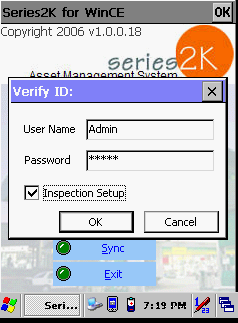 then OK:
then OK: 
Then hi light the one to be edited or New:
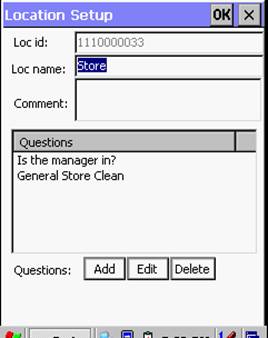 then
edit
then
edit 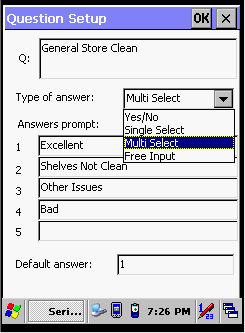
In the question setup you have many choices depending on what you are inspecting. Only 5 questions are allows per location and you always pick a default answer.
Once that is done you can install the bar codes and test the system, by restarting the inspection program and scanning the code that you set up, here are the results and the user will normally only put a numbered answer making it easy to enter:
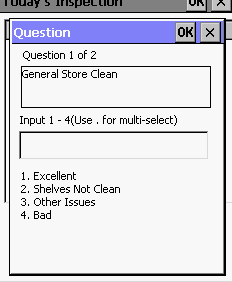
Simply enter the inspection 1 thru 4 and then enter and scan another area and it will show how many areas left to scan:
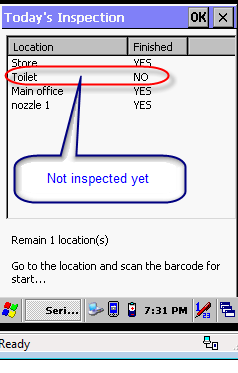
Once this is all done, sync back to the main PC and then go to the Report Center and review the Inspection Report:

And the following report will be visible:
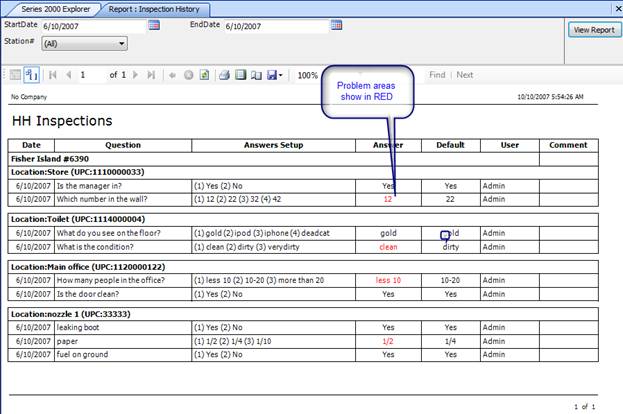
This allows the main office to see any problem areas and print out accordingly. Remember all reports can go to Excel as well.