Inventory History
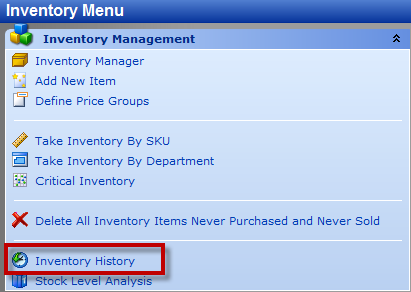
Search inventory history using search criteria such as department, item #, station # etc.
Click where indicated below to begin search.
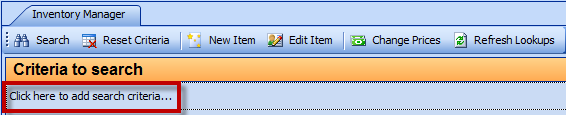
Search inventory and items using search criteria such as department, item #, station # etc.
To begin any search, click on the link “Click here to add search criteria” as indicated above in red.
You can search by selecting from the list of fields in the drop down menu shown below.
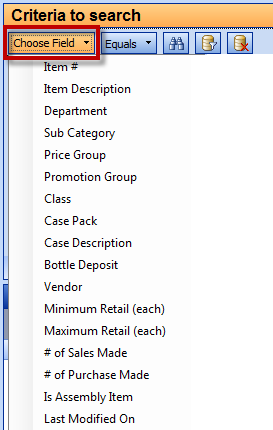
You can also search using the “Equals” drop down menu will give you more options to specify your search criteria further.
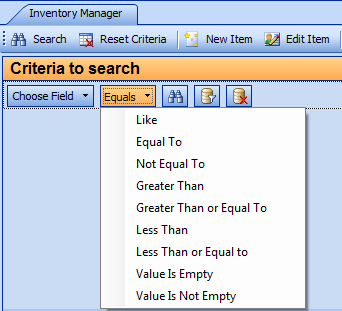
Below, Department has been chosen as the field to perform the search in. Now, using the dropdown menu as shown, you can choose which department you would like to search in.
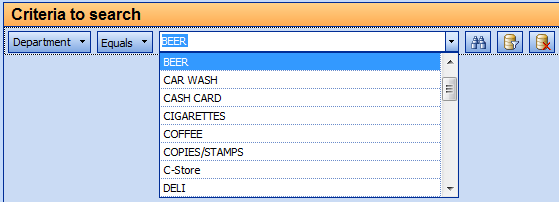
Once you have made your selection, click on the find
button . This search button will show
all items in the Beer Department.
. This search button will show
all items in the Beer Department.
To clear and start a new search, simply hit the  button.
button.