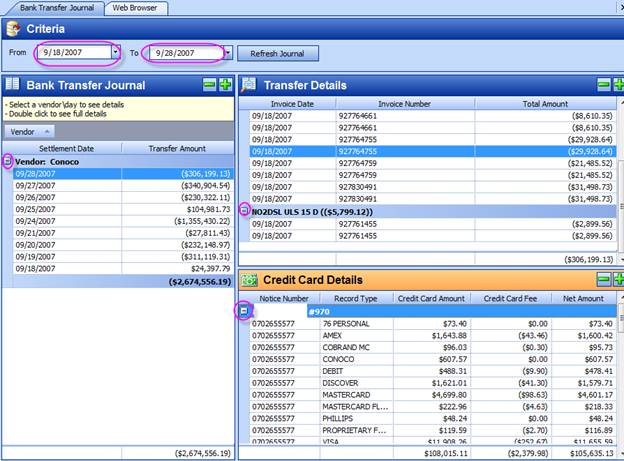Jobber – Bank Transfer Journal
Provided your oil company gives us the data you will be able to review the money transfer and what the detail was each day under the Bank Transfer Journal.
To view it, go to ‘Bank Transfer Journal’ in the Daily Books Menu under ‘EFT and Credit Cards’.
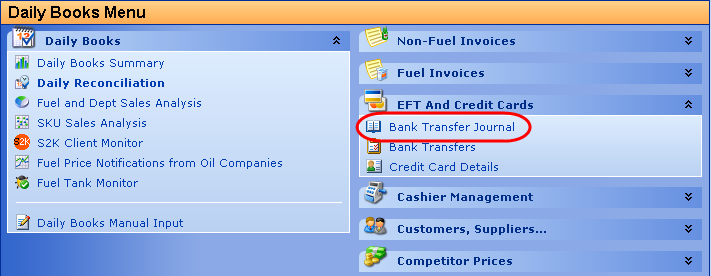
Select the date range you would like to view and click ‘Refresh Journal’. Once you click on this you will a screen similar to the one shown below. Click the + sign to see details, this will show you what money will be deposited or withdrawn each day to your bank account as well as credit card details for the date selected under Transfer Details.