Logging onto Jobber Website
To Logon to the Jobber Website, click on either Logon or Login, as indicated below. It doesn’t matter which one you click on, they both go to the login window.
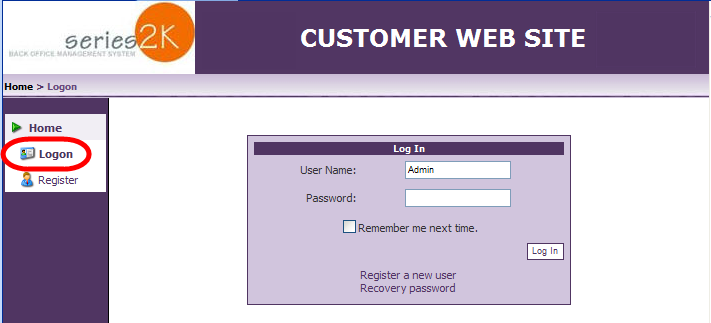
Enter in your password and click Log In. This is initially given to you by your Series2k Sales Contact or Technician. It will default to username and password as both admin.
Check the box next to “Remember me next time” if you would like your username and password to be remembered the next time you log on. For security reasons, you should not choose this function if working on a public computer.
Once you are logged in, you can view reports and customize your administrative settings.