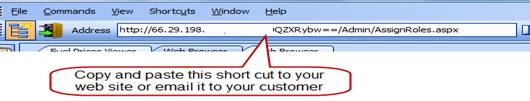Customer/User Management
A unique login will need to be created for each customer in S2k so they can only see data for the site(s) that apply to them. First, the username and password must be entered into S2k under Systems and Securities.
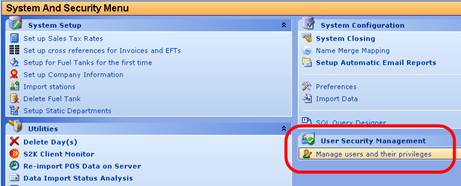
Enter the username and password in the area circled in red below and click save. Once you have completed this step, the username will appear in the User Management section of your jobber website.
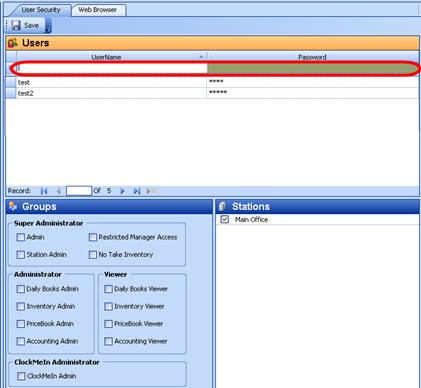
Go to ‘User Management’ from your jobber website menu. Click on the username you would like to assign sites to, then once it is highlighted, check the boxes of the sites the user needs permission to view as shown below. Once you have given permission to users to view their data, all they need to do is to sign onto the website with their username and access and then view either Fuel Invoices or Credit Card data noting the date range is defaulted to the last 30 days.
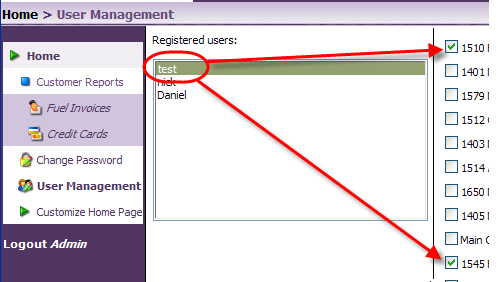
You will see a web address at the top left of the screen as shown below. This short cut can either be embedded into your own website OR you can email this link to your customers.