Printing Sales Summary
The best place to print your sales summary data is from the Data Sheet. If you would like to also print charts and graphs, you can print from the Report and Charts tabs as well. To do this, simply make sure the Data Sheet tab is selected and hit the print key. A print preview window will appear as shown below.
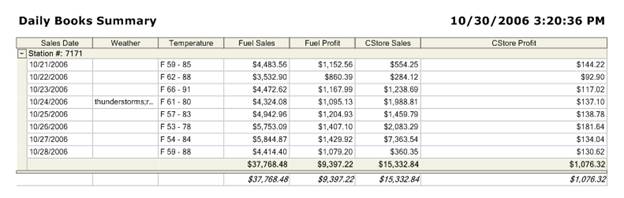

Then, just click on print again and the document will be sent to you default printer. For more information regarding printing, please see the “Printing” section of the manual.