S2k Inventory Options
Before starting S2k inventory the decision has to be made as to which method you want to adopt based on your method of operating your stores.
S2k has many ways to take and track inventory and costs and as such a clear understanding of all options must be made before deciding which method to use. Now S2k ALSO has the great feature of being able to recalculate so if you actually decide on one method and a few months later find out that that method is NOT working we can always change the options and do a recalculation. Now here are the options:
1) Itemized inventory
2) Dept Cost and retail inventory
3) Fixed department profitability
Quick Overview of the 3 methods
1. Itemized inventory
As the name suggest, here is when we keep a perfect store by item, BUT this requires all items to be purchased and sold accurately. Of course that is an ideal world and not always possible. Also itemized inventory MUST be taken to adjust the on hand count by item otherwise this will also become inaccurate again affecting on hand inventory and profitability.
2. Dept Cost and retail inventory
This is the age old method that most retail establishments have used for years basically because item detail was either not available or too expensive to maintain accurately. This system however must have every invoice put in at cost and retail with the correct % profit for each and every department, and then S2k will adjust the DAILY department profit based on % profit of invoices purchased daily plus the remaining in stock numbers at cost and retail. HOWEVER if you want to do scanning and enter some invoices at department level and some at itemized inventory in S2k we must have itemized turned on otherwise we ignore the itemized purchases due to that fact that we must have a good itemized history even if we are not maintaining an accurate itemized inventory.
One other confusing aspect of this is that you must be careful to run the correct report, if you run an itemized inventory report and are NOT maintaining an accurate inventory count (i.e. 100% of items in and out along with itemized take inventory) then this report WILL NOT be accurate as the items in stock are NOT maintained.
3. Fixed department profitability
This is the simplest method and here you will just turn off itemized and department inventory and put your estimated % profit into S2k and then each and every invoice and sales data will come in with that fixed % profit. By doing this method you can still take inventory at retail and make a comparison and then adjust your department % profit from that day forward, using S2k to write off the incorrect % used to date or your loss amounts.
S2k Options that set the correct method of inventory
The following clearly identifies what 2 options are needed in S2k to make each inventory system work correctly for your company.
**Please see below for setup steps for each of the 3 inventory options.
Itemized Inventory Setup / Criteria for Being Ready to Start Item Level Inventory
To setup itemized inventory please contact S2k tech and tell them you wish to start using the itemized inventory module. You must have purchased this module with our handheld device to setup this module. Please contact your sales rep for details. There are several criteria that MUST be met before we can setup and train your staff to use the itemized inventory module. This is to ensure you have the best chance for success as maintaining inventory at item level can be very time consuming and when you are successful is very rewarding in managing your margins and finding theft and purchasing issues.
1. All your cost must be in the system at item level for departments you wish to manage at item level. S2k maintains BOTH cost and retail level inventory
2. You must be entering ALL your non-fuel purchases in at item level with the handheld or through EDI import. We would like your staff to enter 100% of their purchases at item level successfully for a minimum of one week to make sure they are properly trained and have eliminated any questions, concerns or issues.
3. If you have parent/child items, where you sell both the carton item and the broken down pack, you must have all your assemblies setup for accuracy.
4. You must be scanning at close to 100%.
5. Fix
"notsetups".
Fixed Department Profitability for Tolerances
Now on the above method of inventory control and profitability we are allowing either the itemized sku or the department cost/retail set the profitability and naturally that will change on sales each and every day based either on ITEMIZED INVENTORY make up by department (i.e. different items sold at different % profit for each dept making a different profit each day, OR BY COST/RETAIL INVENTORY as the daily profit margin will change due to the amount in stock by dept will change, so the dept profit will change. Sometimes neither one of these methods is easy to control and so the user wants to say I just want a fixed % profit each and every day and adjust each month as I decide based on take inventory data etc. If you choose this method then you would need to setup the following option:

And then we setup the Default inventory % in this section:
Access: Inventory/Define C-store Department Profit Ratio
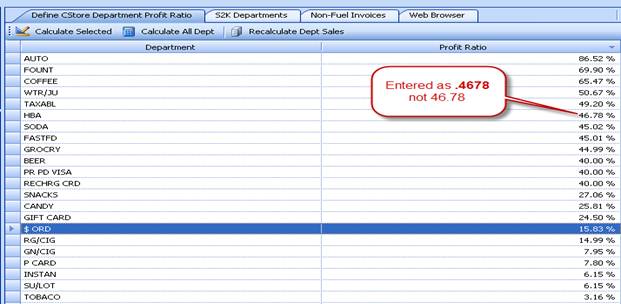
Now S2k will use these fixed % both in department sales and invoice costs. REMEMBER IF YOU USE DEPT INVENTORY THIS WILL BE IGNORED.
Inventory Reports
Please also remember that if you are doing inventory by department the inventory reports that you can run based on itemized inventory will NOT be correct. The reason for this is that we do NOT correct itemized inventory reports so ONLY the department reports will be accurate. Use the Department Inventory report under NonFuel Inventory report list for dept level reports.
 Understanding S2k Inventory
Understanding S2k Inventory