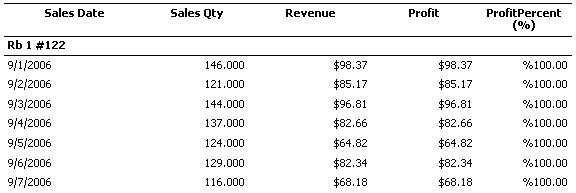Sales by Department
This report will bring up all sales for the dates you select including fuel sales, non-fuel sales by department.
Enter date range for which you would like to view sales data then click ‘View Report’.
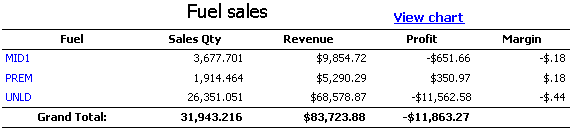
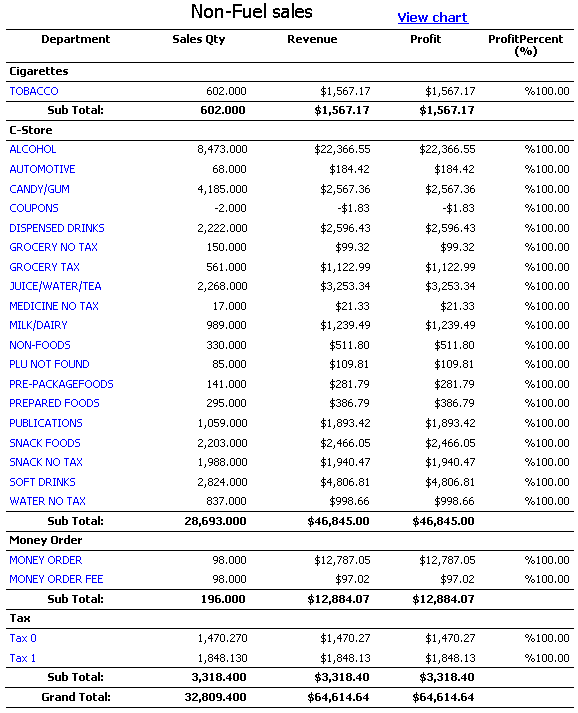
**You can click on any of the blue text to see more detailed information. For example, clicking on CANDY/GUM, brought up the report shown below which summarizes the sales information for the dates that were selected.