Send all Prices by Department Only
To update or send your Price Book by Departments to your POS Register follow the following instructions:
1. Go to the Price Book Menu
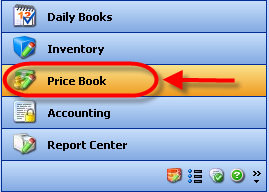
2. Press on “Send all Prices to Register (POS)” located under the Price Book Management Options
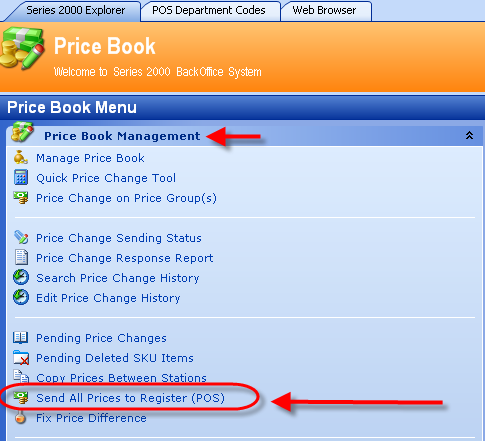
3. Unselect “Send all Stations” and use the scroll bar to choose the station you are working on. Unselect “Copy All Items” and use the scroll bar to choose the Department needed. Press on “OK” to send to POS Register.
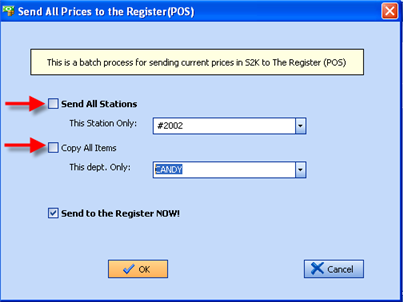
4. The next Page will Displays the items from the Department you are sending. Unselect the Stations not being affected with the update and Press “Update Changed Price(s) to POS” option.
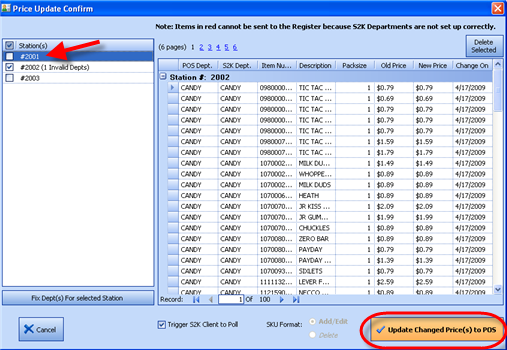
At this point you should continue with any further steps needed depending on your location and POS register (will vary). If you need further assistance please contact S2k Technical Support.