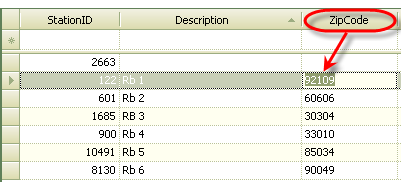Setting Up or Changing Station Zip Codes
Go to the switchboard menu by clicking on the icon on the bottom left-hand side of the homepage indicated below.
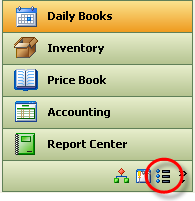
From this menu, click on station.
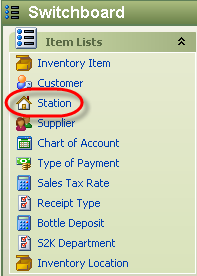
You will need to click on the edit button in order to make any changes. Once you have done that you can click into the zip code field of any station. Once you have made changes, you need to click on the save button. If the save button is not highlighted, just click into any other field and then you will be able to save your changes.