Welcome to the Series2k Online Manual
Click on any menu topic on the left to view the online help manual.
Use the search feature to find the topic you are looking for. Just type in the topic and click ‘OK’. Keep it simple and match the words in S2k like “reconciliation”.
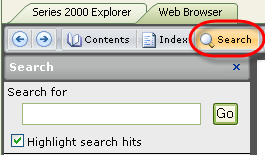
Print sections of the manual as needed simply by going to the topic, then hitting the print button.

To add a page to your favorites, go to the page and click the ‘add to favorites’ button shown circled below.

IF YOU DO NOT GET ANY REPLY IN A FEW MINUTES, PLEASE RETRY AND THEN IF STILL NO REPLY PLEASE EMAIL US AT HELP@SERIES2K.COM.
 Opening Series2k
Opening Series2k