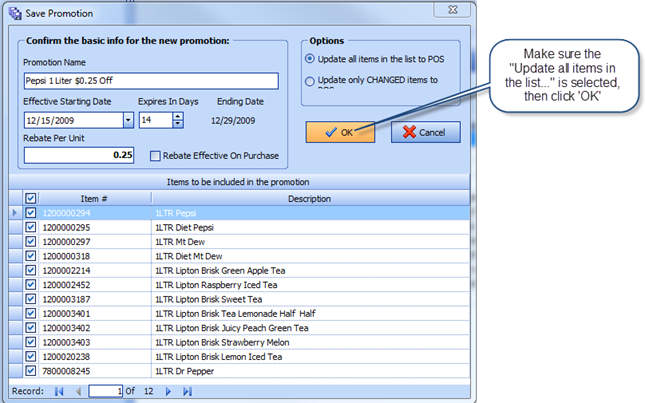Step 3: Create New Promotion
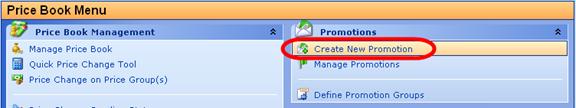
From the Price Book Menu select ‘Create New Promotion’. Here you will name the promotion and set the starting date and number of days the promotion if effective for. Once the promotion has ended, items in the promotion will automatically return to their regular prices.
Click ‘Create New Promtion’ and follow the 6 steps below to create the promotion and its details.
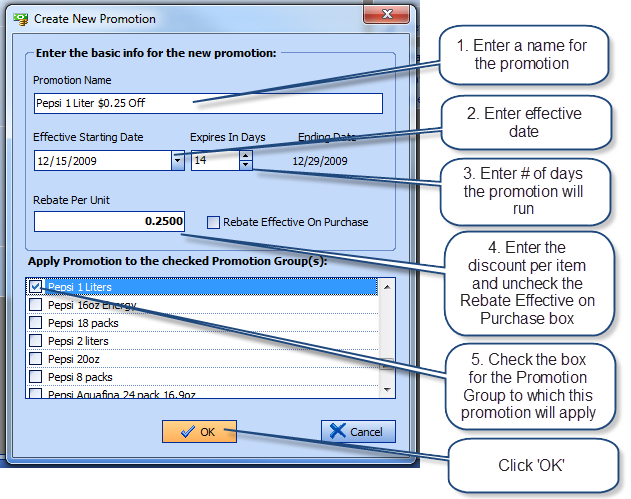
Once you create the new promotion, the list of all the items you previously selected for the promotion group(s) selected will come up.
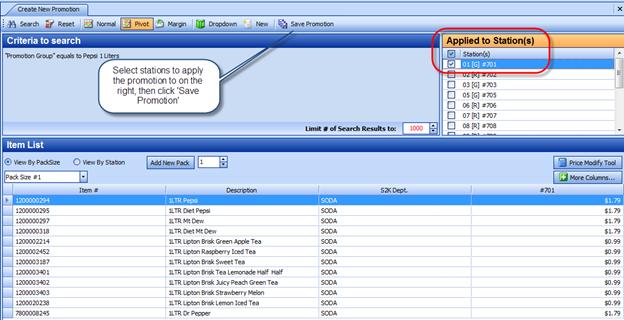
Once you click on Save Promotion, a window will appear to confirm and also to give you the option for sending the items to the POS. You can send all items in the list or only the only you have changed.