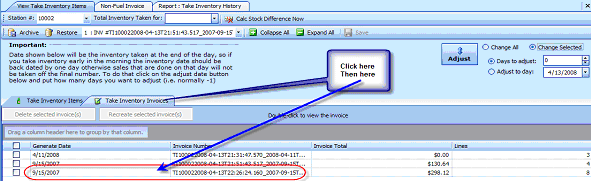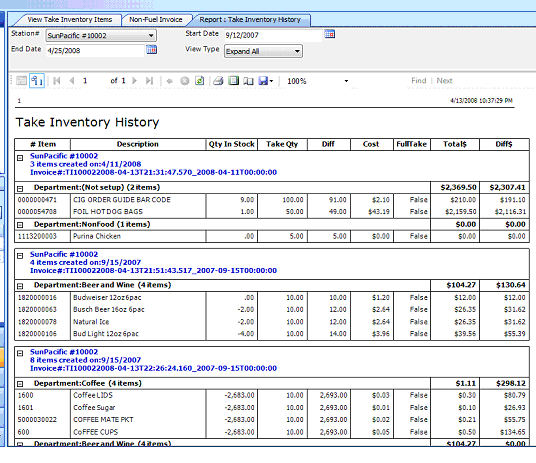Take Inventory Invoices - Reporting
When a take inventory is done, sometimes you want to look at the inventory that was taken. This can now be done by clicking on the Take Inventory Invoice tab:
And then you can view the report. This report can be adjusted by selecting a different date range as required (station, date range to and from) and can be printed collapsed or expanded to give more detail: