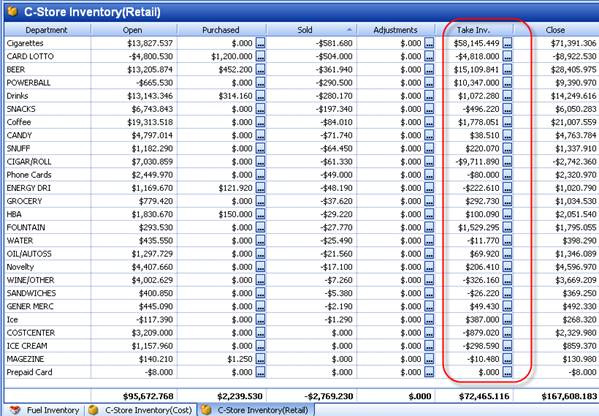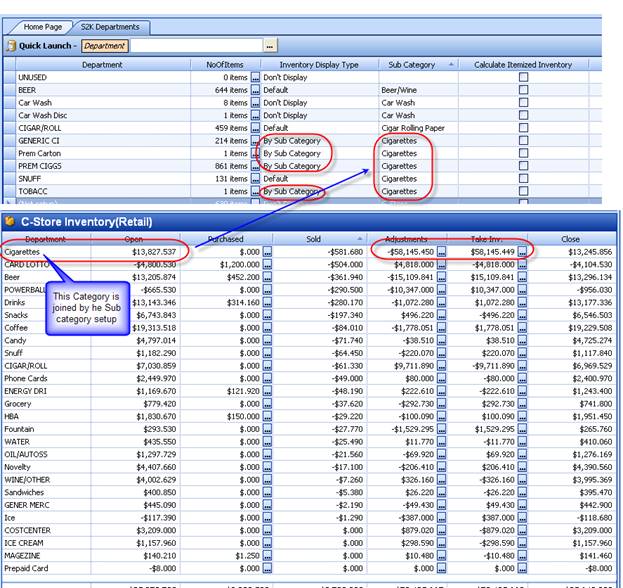Taking Full Category Inventory by SKU after Taking Department Inventory
One common scenario is as new user will already be taking inventory by Retail and it will take a few months to get all setup correctly. When the user is able to take a full inventory the Take Inventory invoice that S2k will create to correct the sku list will also affect the Retail/Cost of each category. Review this screen:
So to fix the SKU list we had to add $ 72,465.116 dollars to the retail, but that will adversely affect the closing dollars as the inventory was already being done by retail and was correct at the Open numbers. To fix this we simply have to manually enter am adjustment invoice by clicking on the Adjustments add button and create the following invoice by Category/Dept to reverse the Category/Dept dollars that the Take Inventory invoice put in:
So when these are all entered the new Retail inventory page looks like this:
There will be slight variations on these totals due to zero costing and retail in your system. Also remember that when you group items using the Sub category it is now very difficult to know exactly what the % profit on the overall category/dept is, so we recommend keeping the Retail inventory that is physically taken as close to the S2k/POS list as possible. Any questions pls contact us at help@series2k.com