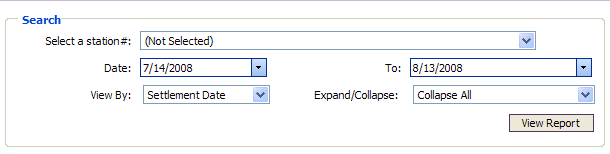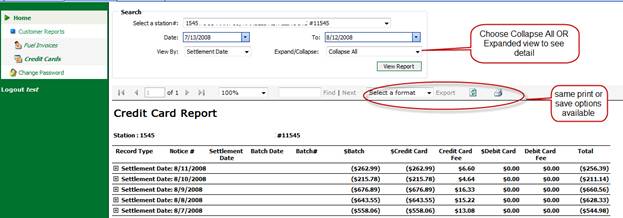Viewing Online Credit Card Transactions (Jobber)
In the Jobber Web Browser, click on customer reports and make sure that “View Credit Card Transactions” is selected. Again, once you have given permission to your users to view their data, all they need to do is to sign onto the website with their username and access and then view Credit Card data noting the date range is defaulted to the last 30 days.
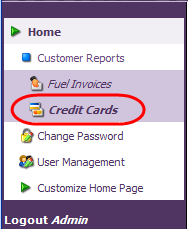
In the search window shown below, select the station(s) from the drop down list then click ok, then the date range you would like to view and then click ‘View Report’. The list of transactions will be generated below. There is the option to collapse to view summary data or expand to see a detailed version of the data.