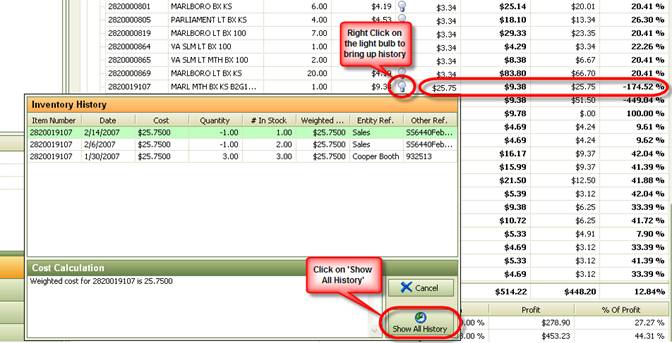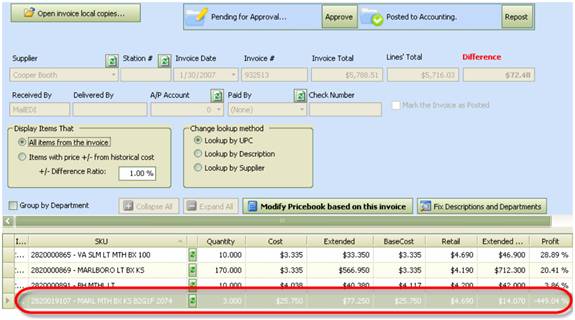View Item History
You can see that a few items have way to hi costs for the sell price, now right clock on the light bulb under cost for any item you need to review:
The line in white indicates a purchase and the lines in green
indicate a sale. Double click to view the invoice, remembering which item you
need to look for. 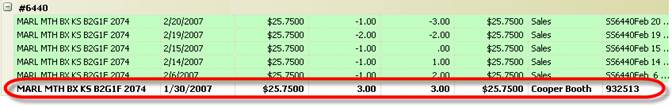
Find the item on the invoice. As you can see below, something is definitely wrong. Either that SKU is the wrong SKU for the item that the vendor has provided or there are other issues, such as you are buying that SKU for $25.75 and selling it for $4.69.