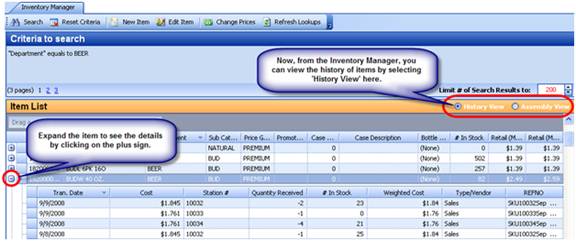View Item History Inventory Manager
You can now view item history in the inventory manager. Simply go to the Inventory Menu, then Manage Inventory. Search for the items you want, then just click on the ‘history view’ radio button show below. You can switch back to the assembly view by clicking on the ‘Assembly View’ button.