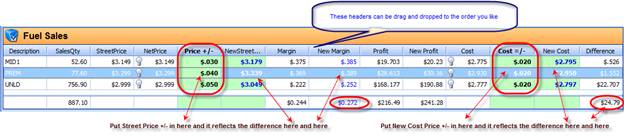What if for Fuel Calculations
In S2k you can see what happens to your margins for fuel by using the S2k WhatIf screen. To access this go to your Daily Books Reconciliation and click on the day you are reviewing. In the multi screen view, click on the WhatIf option as shown below and you will see the following display:
From the above you can review either changing the cost or sell by cents per gallon OR a new cost or a sell price and S2k will auto-calculate the change in profit based on cost and/either/or sell price change as shown below:
So in the above example we added between 2 to 5 cents per gallon on the sale price even though the cost was only increased by 2 cents and we show you exactly what would happen if the gallons remained the same.
This data is saved so you can review this for a specific day how you estimated it and what actually happened.