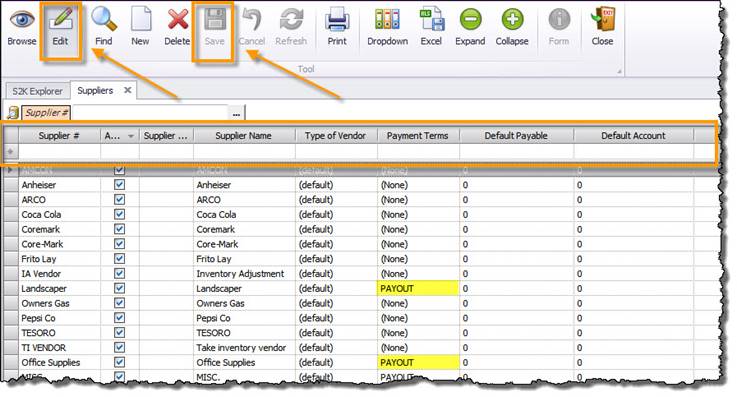
You can add a supplier by going to the S2K home screen. Click on Daily Books in the dashboard. Then click the bubble labeled Customers and Suppliers. Click on the link called Suppliers and a new window will appear (pictured below).
Click the Edit button to begin adding suppliers. Use the top line to enter new suppliers, then click save when you are finished. In order to see the new changes you must then REFRESH. Although it is optional, in the Payment Terms section, if you know you will be paying a supplier in CASH each time you can default payment terms to PAYOUT. Highlighted below.
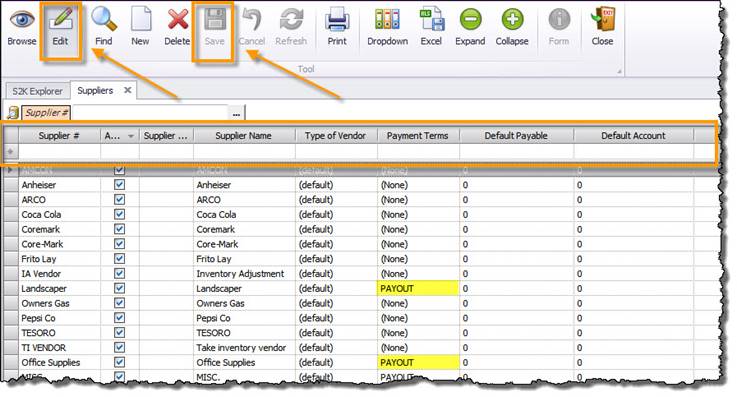
1. Under supplier # and company, enter the name of the customer.
2. Make sure the active box is checked.
3. Type of Vendor choose fuel or nonfuel
4. If you have payment terms entered, select payment term from drop down menu. (to add new payment terms, please see section on adding payment terms)
5. Tab through and enter in any other information you would like such as address and phone number etc. These are optional fields for your reference only.
Once you have entered in the entire supplier’s information, be sure to click on the SAVE button.
To take down a few more details about your suppliers you can open a new window (pictured below) by clicking the NEW icon in the Supplier Toolbar. Fill in as much of the supplier form as you deem necessary. Sometimes it’s useful to enter a company’s phone number and address, should you need to get a hold of them at any given time you will always have it located. If you want to leave notes or limits on the people or companies that you payout, you can add those notes in here (pictured in the highlighted COMMENTS section below).
NOTE: You won’t be able to save a new supplier
without filling in the fields with a ( ) icon.
) icon.
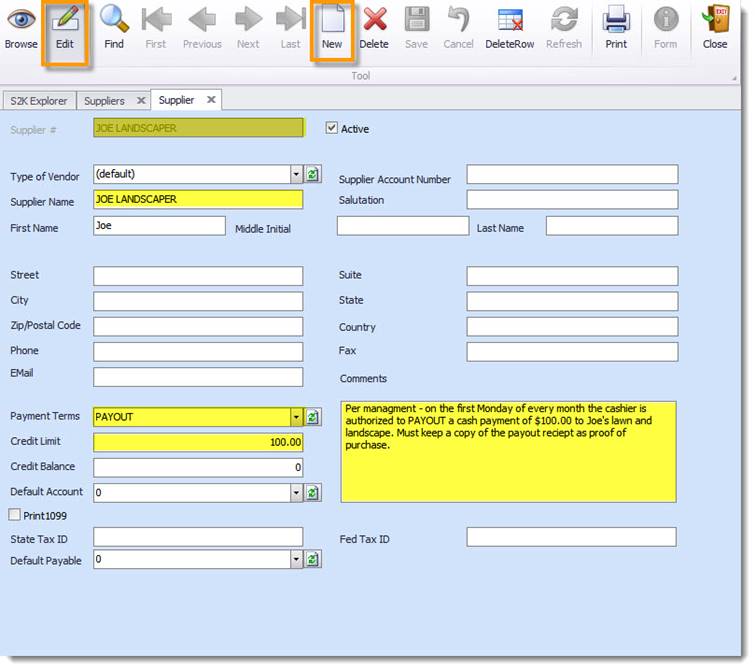
NOTE:To reconcile the PAYOUT total in the RECIEPT section of the DAILY RECON you will need to create suppliers and vendors. You also create suppliers for entering non-fuel purchases. Suppliers can be people or companies you purchase local or small amounts of product from. Or it could be people or companies that offer your site a service such as a landscaper. The in-depth detail is not required, just a supplier # and name.