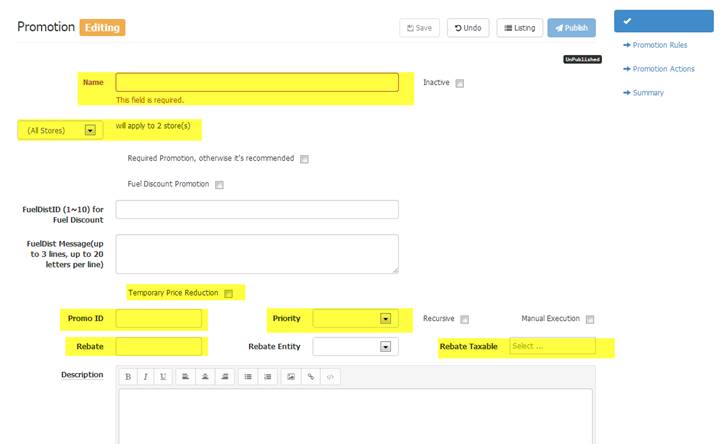
To create a new local promo, you can click on “Create New Promotion” from the Promotion Management menu, or you can click NEW under the “Manage Promotions” listing screen.
You will get the setup screen below.
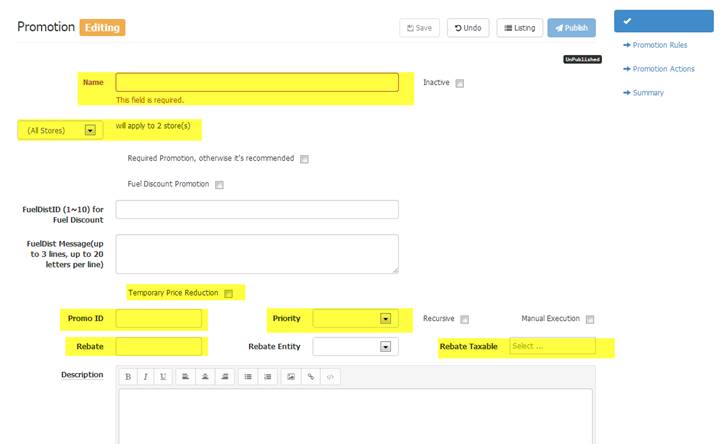
To create a new Promotion there are a few basic steps:
1- Enter the basic info for the promotion, name (required), station(s) (will default to all stores), Promo ID (optional), Priority (optional for Combo’s only), TPR checkmark (if applicable), Rebate amount and Rebate Taxable info (if applicable).
2- Set the PROMOTION RULES: what criteria has to be met in order to qualify for this promotion? Choose criteria and then items that would activate this promotion.
3- Set the PROMOTION ACTIONS: what happens when the criteria is met?
4- Review the setup under SUMMARY
5- Click SAVE to complete the setup
6- Search for the promotion in your listing then PUBLISH the Promotion to the POS when ready.