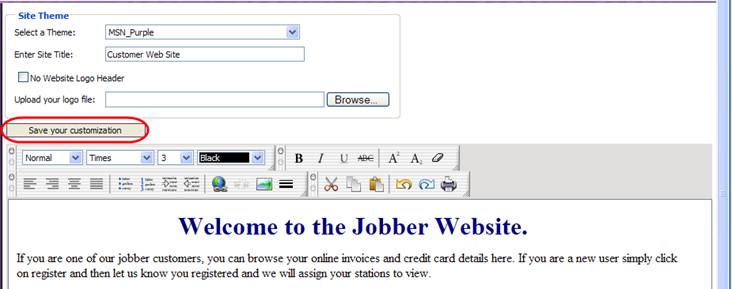Customizing the Jobber Website
You can customize how your homepage looks to your customers. Simply click on “Customize Home Page” from the online menu.
You will be given a Microsoft Word edit window where you can input and edit your own text as shown below. Once you are done making changes, click on “Save your customization” at the bottom of the page indicated below. You can then view the website with your changes.
If you need assistance customizing your website, please email us at jobber@series2k.com.