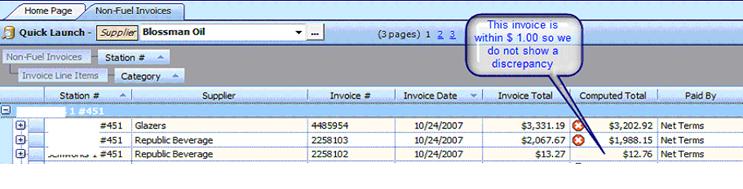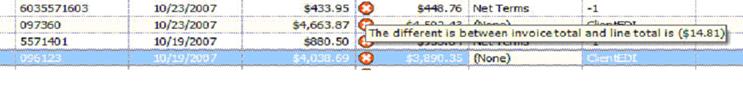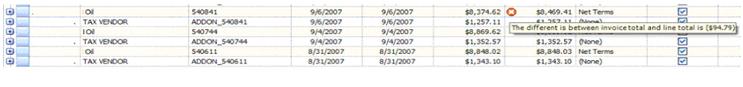Daily Reconciliation – Fuel and Non Fuel Invoices Not Balanced
When you enter both Fuel and Non-Fuel invoices it is important that items total the correct amount as entered into the total invoice amount. Sometimes it is not possible due to decimal rounding to get it exact but it should be very close. S2k displays which invoices are within range (above $ 1.00) over or short from the entered total on that invoice. This is clearly seen by the red X in the column below:
The above is for non-fuel invoices and if you pass your mouse over the red X you will see the exact difference:
And for Fuel invoices the same system as shown below:
This will allow the user to easily check which invoices are NOT in balance before posting to QuickBooks or finalizing invoices for processing.