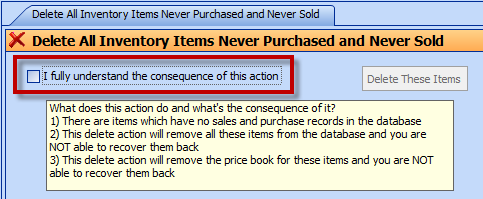Delete All Inventory Items Never Purchased and Never Sold
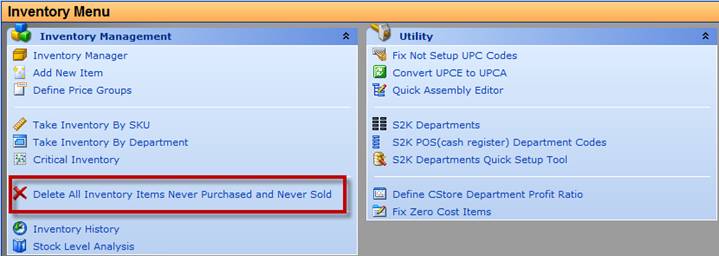
S2k has a feature that allows you to delete Price Book items that are not used meaning they have never been purchased or sold. Doing this deletes the items PERMANENTLY. You cannot get the items back under any circumstances after performing this.
If you would still like to do this, go to ‘Delete All Inventory Items Never Purchase and Never Sold’ from the Inventory Menu. You will need to check the box shown below indicating that you understand the consequences of going forward. Then click ‘Delete These Items’.