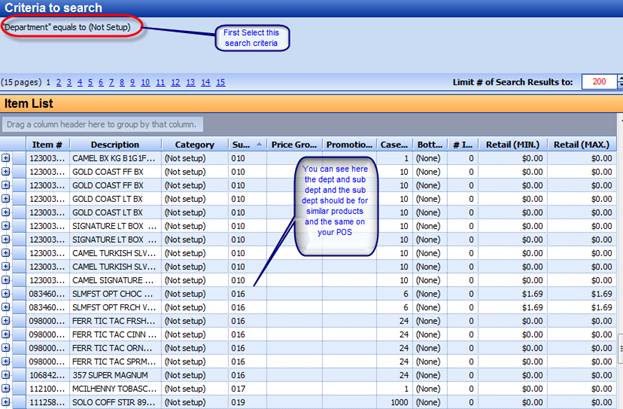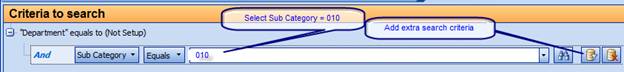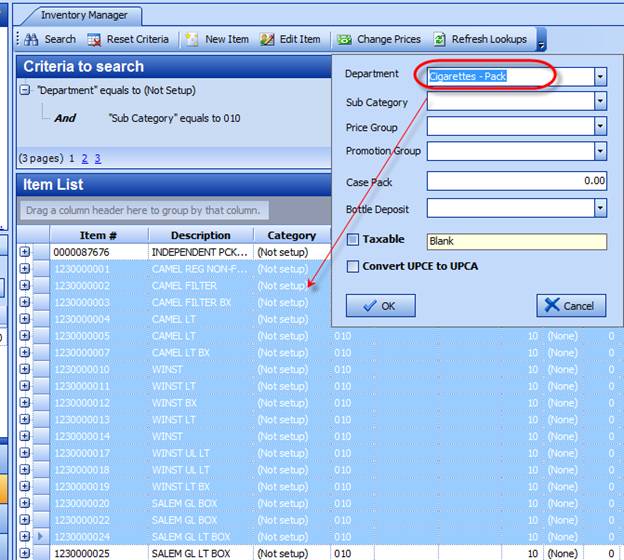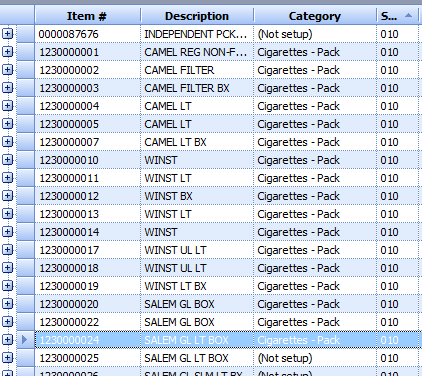Inventory/Import SKU Detail from Suppliers
Sometimes when starting out with a new vendor or opening a new POS system it is necessary to import a lot of data from your major suppliers. We can assist in this but need to make certain that the UPC codes are perfectly standard and correct for OUR scanning system. If you have an excel or ASCII data file Pls send to us for review. Remember however not to get a lot of unused SKUís as most POS systems have a maximum of 5,000 to 10,000 items and this number can fill up very very quickly. S2k has NO limit.
Many times we are able to get the Department or Category code from the supplier but this code will not always match exactly to your requirements. So we will import these codes into the S2k sub category and the main S2k Dept/Category will be a (Not Set up) and you can allocate these very easily as shown below. First open the inventory manager and do a general search using the dept code of (Not Setup):
Now you can see that 010 are cigarettes, 016 is candy and 019 is Fountain. It is your decision as to how you want these to be put into the POS dept and normally your supplier will give you a cross reference to assist you. Many times the supplier will have multi categories for cigarettes, i.e. premium, generic etc etc.
Once you have decided that we want to put all your 010 into cigarettes refine your search criteria as shown below and then hi light all the items (using the Shift or Control key to select all lines or selective lines) and once hi lighted right click to pull up your dept list:
And the following list will appear and then hi light and select:
We suggest leaving the Sub category with the code per your supplier till later. Then click the OK and that will then update all those to the Cigarette Dept. as shown below:
Now these items ONCE they have the correct retail on can be sent to the POS. Items with zero retail will NOT get sent to the POS.