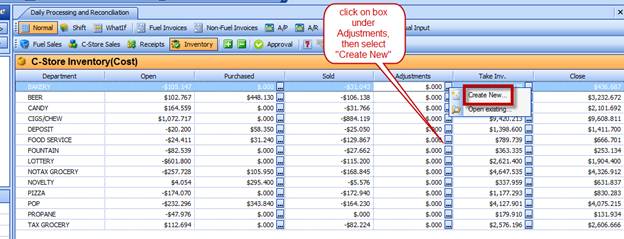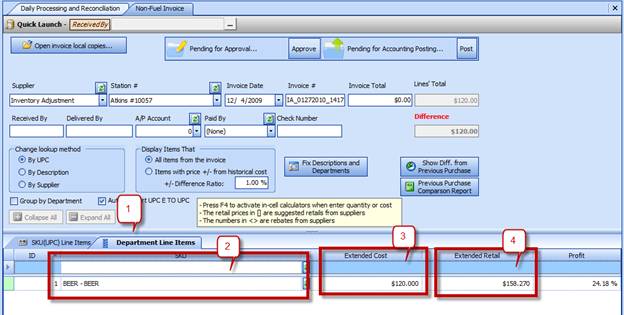Department Level Markups and Markdowns
Markup and markdowns are adjustments to retail or cost levels. Item level changes do NOT apply here automatically; they must be done by Manager manually each day.
If you need to adjust COST or RETAIL inventory for a department(s) for sales, mark ups and downs, or breakage or loss, etc.. you will do that under the ADJUSTMENTS column as noted above.
When you click on "Create New"... a screen that appears like a standard Non-Fuel invoice will appear. IT IS NOT AN INVOICE, but an adjustment.
STEP 1- Choose the Department Line Items TAB
STEP 2- Select the department you wish to adjust from the dropdown
STEP 3- Enter the cost of the adjustment (if you are only adjusting retail enter at least .01 in cost, S2k will not allow $0 value)
STEP 4- Enter Retail value of adjustment OR at least .01 if you are only adjusting COST. If you are adjusting BOTH cost and retail and want S2k to calculate based on margin, enter the cost OR retail and enter the desired margin. S2k will calculate the amount