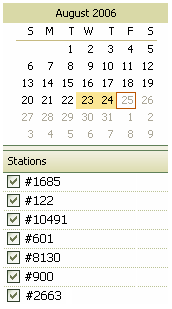Excel Reports

Under Daily Books Summary, there are Excel reports available which have an extremely powerful feature.
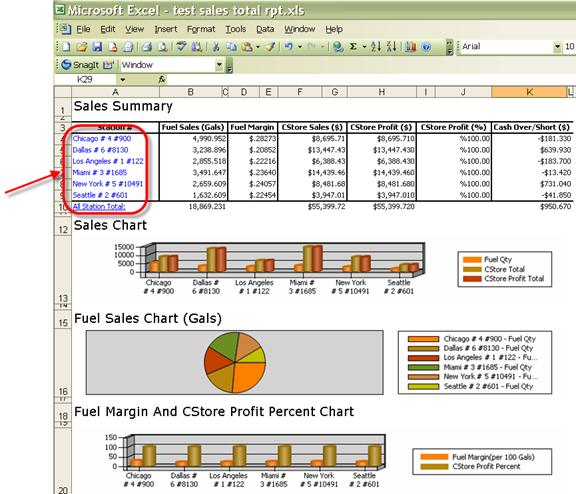 |
**Any fields seen in blue can be clicked on to see more detailed information.
Each time you click on a blue field from one page to the next, more specific information is displayed. You can view:
1. Sales Summary from any date range you choose.
2. Monthly Sales
3. Quarterly Sales
4. Daily Sales
5. Daily sales by individual SKUs.
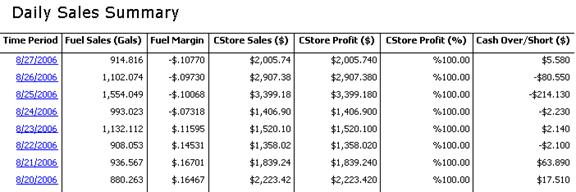
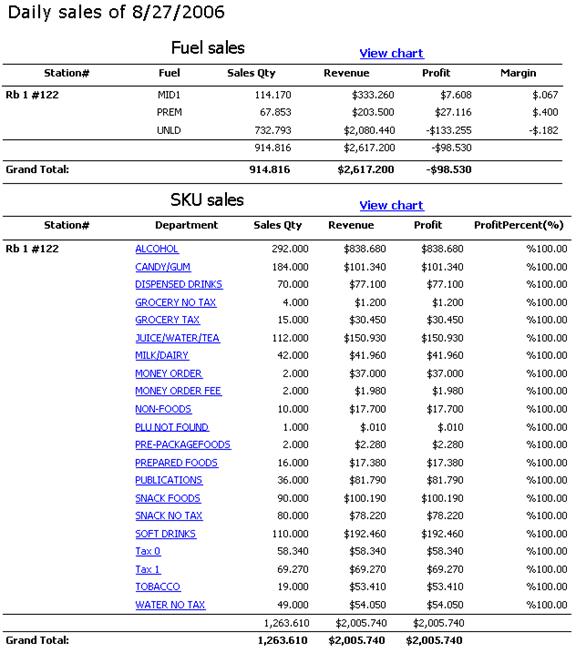
Clicking on any of the blue departments above will bring in SKU detail sales for that department. Alcohol SKU sales is shown below.
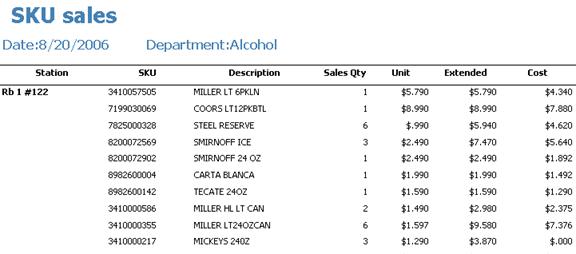
For these reports, again, you can select the date range and stations for which you would like to view.