Fuel Tank Monitor System
So owners can see how much room they have at their tank at each site, S2k has a Fuel Tank Monitor to enable users to see the available space in each of their tanks. To access it, go to Fuel Tank Monitor from the Daily Books Menu.
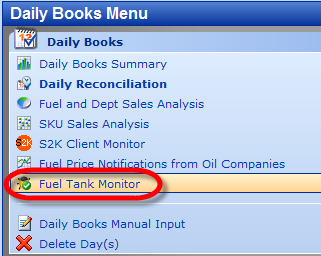
Below is a snapshot of what information can be viewed after correct setup is done.
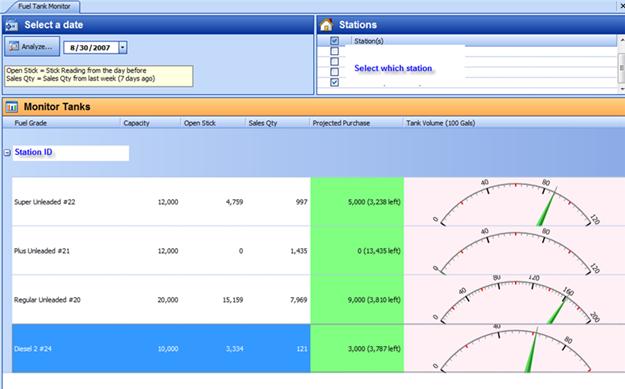
As can be seen in the above example, the gauge gives the reading AFTER projected fuel delivery and also after the daysí sales.
Then select the date and station and Analyze and in the GREEN area manually input the load you want to deliver and see if the tank can handle that load tonight:

If you do not see data in the monitor or data is incorrect, please send an email to support@series2k.com