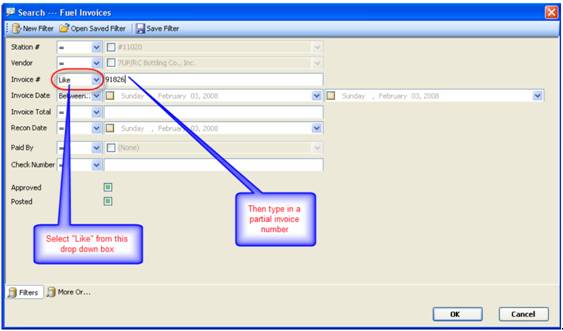Jobber – Finding Fuel Invoices
Fuel invoices that are automatically sent to you from the oil company website can be found under the Daily Books Menu under Fuel Invoices. Do a search for the date range you wish to view. You can also use the “Like” search field under invoice number so you can actually look for the BOL and not the entire number S2k uses. S2k normally puts both the invoice number and BOL into the S2k reference so we can easily find the invoice:
Open Fuel Invoice Screen: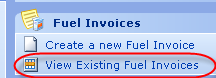
Then specify search criteria to find specific invoice(s) and click OK.