Printing
The print button can be found in the main toolbar at the top when printing is available. When you click on it, it will print whatever data you have active in the window that is open. In most cases, the print preview window will come up first for you to check and adjust settings.
 Page up
Page up
 Page down
Page down
 Actual size
Actual size
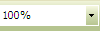 Zoom % selection
Zoom % selection
 View one page
View one page
 View two pages
View two pages
 View four pages
View four pages
 View six pages
View six pages
 View six pages
View six pages

This is the page setup window. You can select printer, adjust margins, paper size, orientation etc. here.
