Shortcuts

To add or delete a shortcut, go into the manage shortcuts window by clicking on Manage Shortcuts under the Shortcuts main menu.
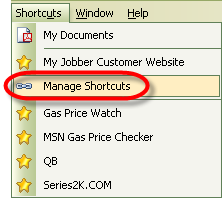
The list of current shortcuts can now be viewed and edited. To make any changes, you need to be in edit mode. Click on the edit button to do so as shown below.

While in edit mode, click into the field below and enter in a name for the shortcut.
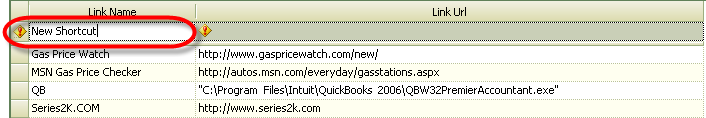
Tab across and enter in the URL or web address for the new shortcut. You can copy and paste it straight from your browser to ensure accuracy.
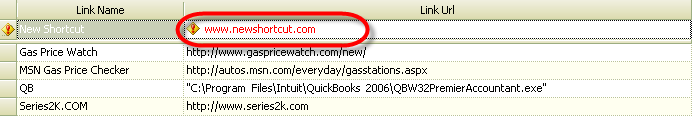
To delete an existing shortcut
To delete a shortcut, simply click on the shortcut to highlight it and hit the delete key. You can also click on the delete button in the toolbar at the top of the page shown below.
