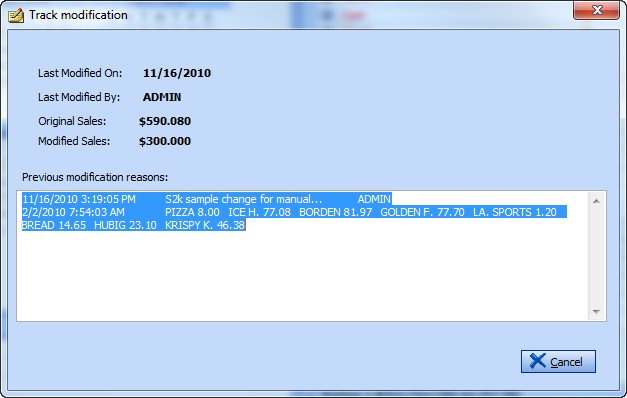Receipts: Changing an Amount
To make changes to receipts in daily reconciliation, go to Daily Books, then Daily Reconciliation. Select the date(s) you want to work with using the calendar on the left. Click refresh to bring up that data.
Make sure the Receipts tab is highlighted.
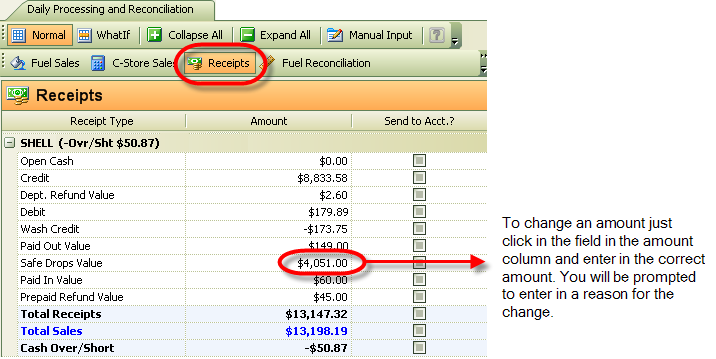
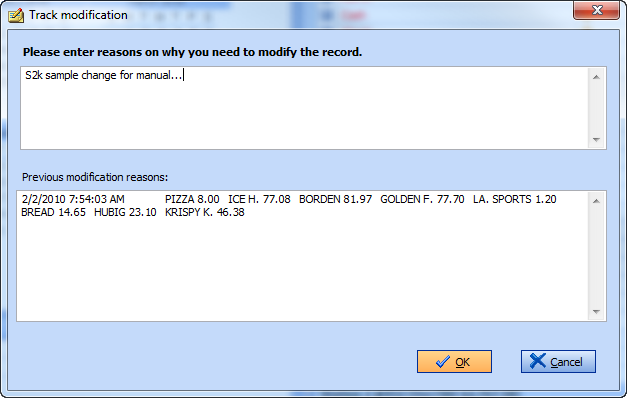
Enter in the reason for the change. You will not be able to go any further without entering a reason. Above you can also see that this item was changed on 2/2/10 and the notes that were entered at that time are also shown.
The
item will now show up in red to indicate that a change has been made. Double
right clicking on the  will
show you what the number was changed from and to, as well as the user, date and
time of the change.
will
show you what the number was changed from and to, as well as the user, date and
time of the change.