Username and Passwords
To setup usernames and passwords and to assign user privileges, go to “Manage users and their privileges” in the System and Security Menu.
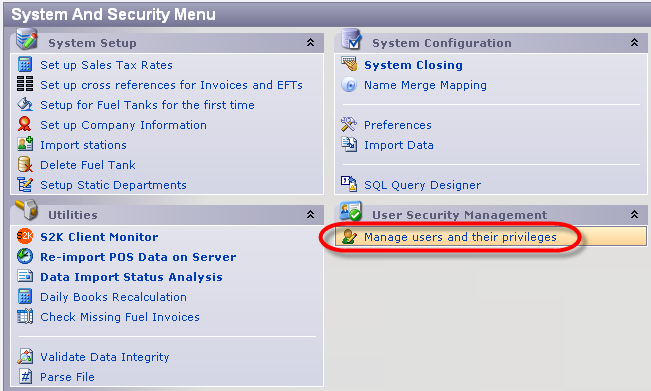
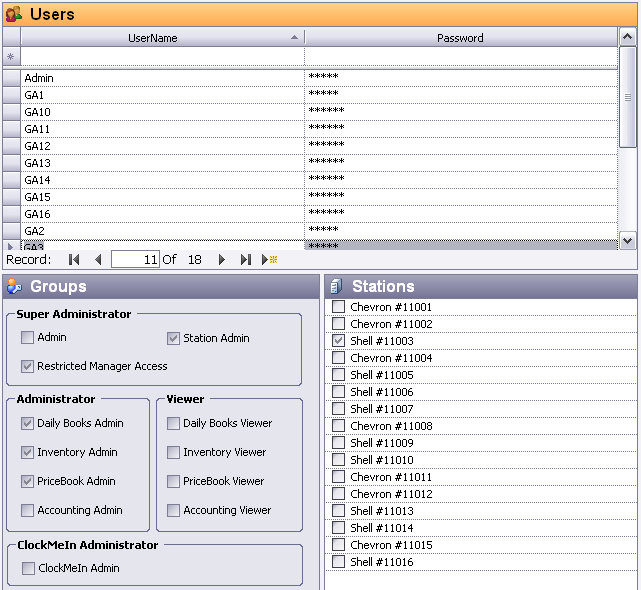
Admin- will give the access to all of the stations and all data can be viewed and edited.
Station Admin- will allow only rights to the specified Station on the right hand side.
Restricted Manager Access- will prevent user from viewing profitability, price notifications, EFT and credit card data imported from the oil company.
Can view AND edit data for the selected menus. Check the boxes for the menus you would like the person to be able to view AND edit. Also make sure you select which station(s) you would like to allow the user to access by checking the box next to the station name on the right.
1. Daily Books Admin
2. Inventory Admin
3. PriceBook Admin
4. Accounting Admin
Check the boxes for the menus you would like the person to be ONLY be able to view. They will not be able to edit any data.
1. Daily Books Viewer
2. Inventory Viewer
3. PriceBook Viewer
4. Accounting Viewer
This is for those who have the S2k ClockMeIn Manager. Checking this box will allow the user to have access to the ClockMeIn program where they can edit and view all data.