Accessing the Detailed SKU Sales by Department
To access what SKU sales were made in a specific dept, click on the plus (+) sign on the left (shown circled in red below) to expand and see more details. You will need to click on the plus sign next to each station to view departments if in multi-station mode.
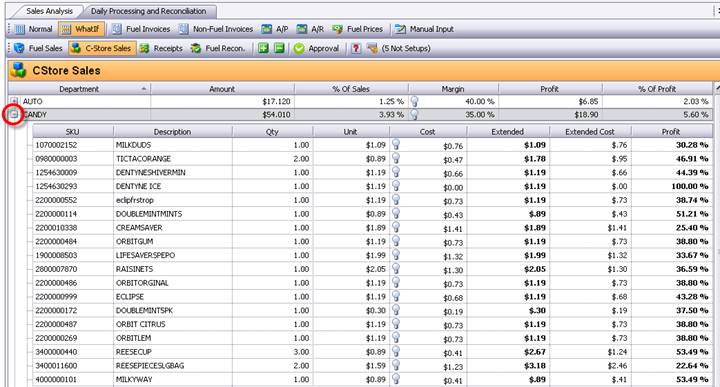
Clicking on the plus sign next to a department will enable you to view detailed SKU sales. The SKU sales for the Candy department are shown above.