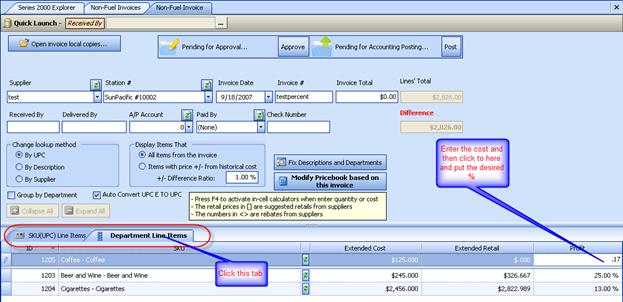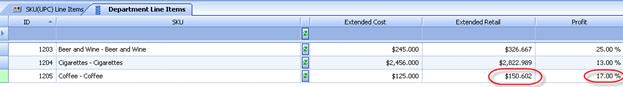Entering Invoices by Cost & Retail
To enter invoices by cost/retail go to the Non – fuel invoice section and create an invoice as usual but click on the Category/Dept. Line Items tab as shown then select the Category/Dept. and cost and retail or enter the cost and then click to the Profit box and type in the required profit using a decimal i.e. .17 = 17% profit and S2k will calculate your retail for you:
Retail is auto calculated for you:
YOU MUST ALWAYS ENTER COST AND RETAIL ON ALL COST RETAIL INVOICES.