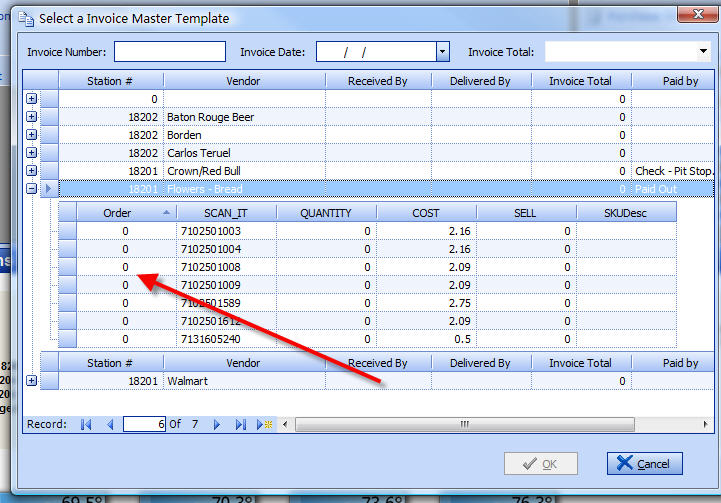Entering Order of Items on Invoice Master Template
Because vendors usually have items on their invoices in a particular order, S2k has the option to enter the order of items as they appear on your paper invoice. To do this, simply go to ‘Create an invoice from master template’ expand the plus sign (+) next to the invoice you would like to work with and enter in the order you would like for the items. Enter 1 for the first item at the top of the invoice, 2 for the 2nd and so on.