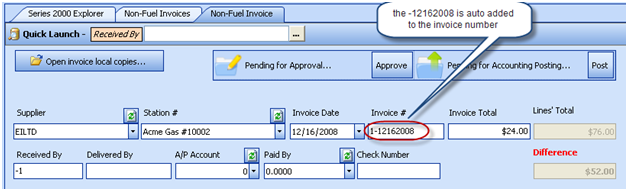Handheld Invoice Number
In S2k it is not possible to have the same invoice number and vendor so when setting these up on the handheld we have had some issue that the invoice number MIGHT exist in the central system and as such S2k’s handheld would either NOT import that invoice as it would be a duplicate or over write the existing invoice. Obviously no vendor should use duplicate invoices but it does happen, so S2k has implemented a new system starting from Dec 16th 2008 that any invoice created on the handheld will have the date auto appended to the actual invoice entered on the handheld.
This will solve a number of issues, and if the user does not want to see this extra number on the end of an invoice, you can change it in S2k when reviewing it and thereby putting the invoice back to the original number. If you get an error when trying this, it means you already have that invoice in the system. Pls review this image below to see the new format: