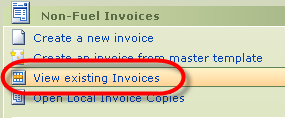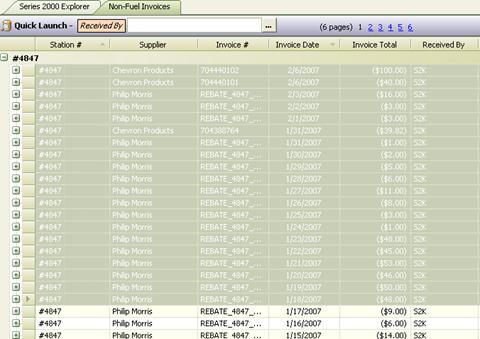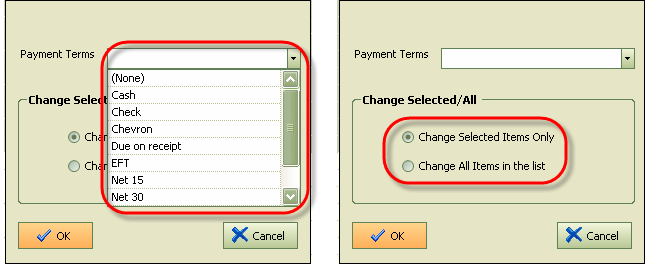Payment Terms: Changing Multiple Invoices at a Time
From the Daily Books Menu, select ‘View Existing Invoices’.
Bring up the non-fuel invoices and select those for which you want to change payment terms. Use the shift key to select more than one. Right click on the selected invoices to bring up the payment terms change window.
Select the payment terms for the invoices from the dropdown menu. Select to either ‘Change Selected Items Only’ or ‘Change All Items in the list’. Click ‘OK’ when done.