Setting Up Recurring Receipts
This is a time saving option where you can select receipt types to come up automatically that do not come in each day from the POS (items without a value will not be sent from the POS) that you still need in your daily reconciliation.
To add items to the Receipt List go to the Switchboard Menu and select Receipt Type.
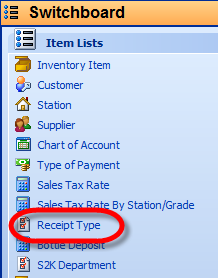
Click the box on the left for each receipt type you would like to automatically come up each day in the list of receipts. You need to select each receipt for all station you wish this to be applied.
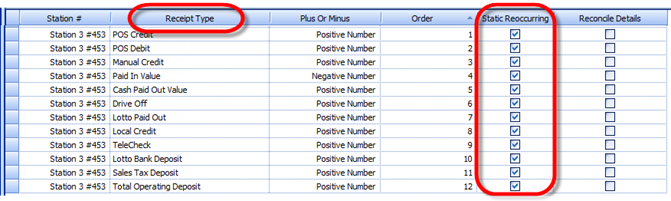
**Only check the ones that you are MANUALLY entering each day that are NOT importing from the POS.