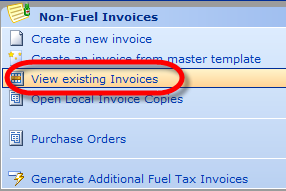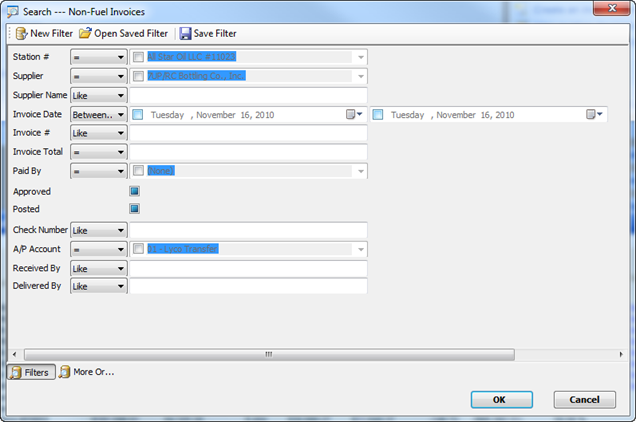Viewing Existing Non-Fuel Invoices
To view existing invoices, simply select “view existing invoices” from the Daily Books Menu. The search window below will come up, allowing you to enter in search criteria for the non-fuel invoice(s) you would like to view. You can search by station #, supplier, invoice date, invoice total and more. Once you have selected your search criteria, click ok and the results will come up.
Double click on any invoice in the list to bring up the invoice details. Details include SKU numbers, quantity, cost, extended cost, historical cost, station retail and profit percentage.
Changing Retail Prices in a Non-Fuel Invoice
If you are looking at an invoice and would like to change your retail price for an item, you are able to get to the screen to do so right in the invoice. This is a helpful tool especially when you notice that the cost of an item has gone up or down and you would like to increase or decrease your retail price. Please see related manual topics for how to do this.