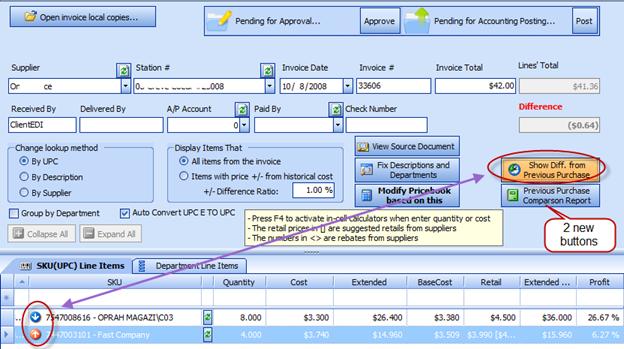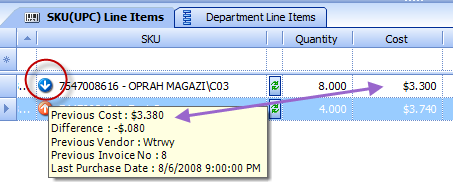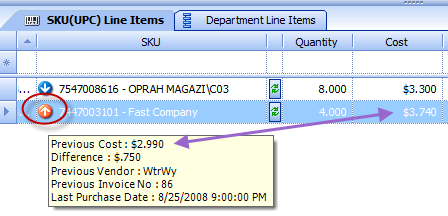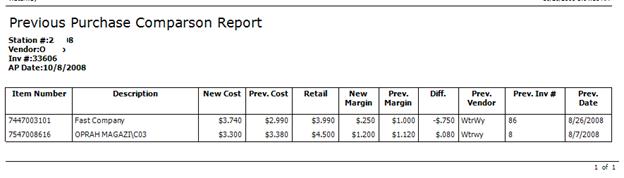Comparing Prices in Current & Previous Non Fuel Invoices
In S2k you can compare the cost of items purchased with the last time you purchased an item from any supplier. To view this process, from inside an invoice two new buttons have been added to the invoice screen (from release 1.0.5.323 forward):
First you can click on the Show Diff. From Previous Purchase and this will show you the "blue" or "red" arrows indicating an increase or a decrease in price. To see the details you can hover over these arrows and you will see the previous invoice. This does NOT need to be from the same supplier:
Now if you want a comparison report click on the other button and view the report to see the differences of the entire invoice:
Then you can use this report to give to your vendor or manager and also make changes to your retail at this time as usual.