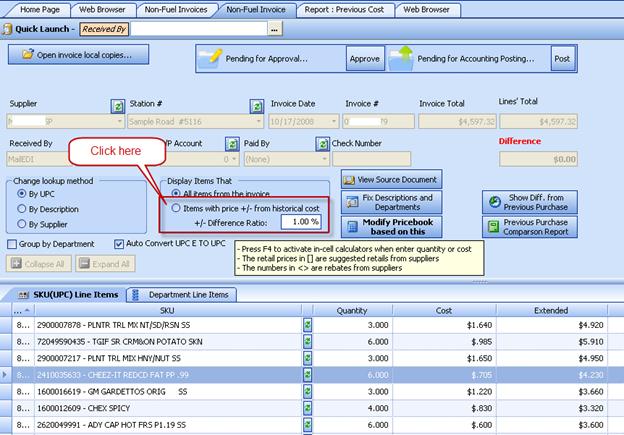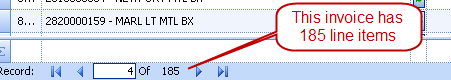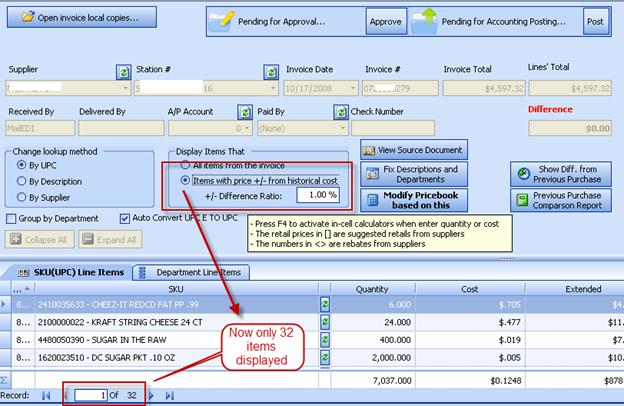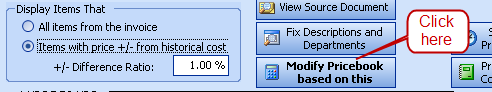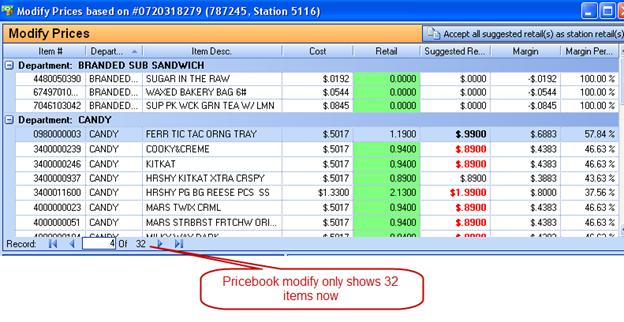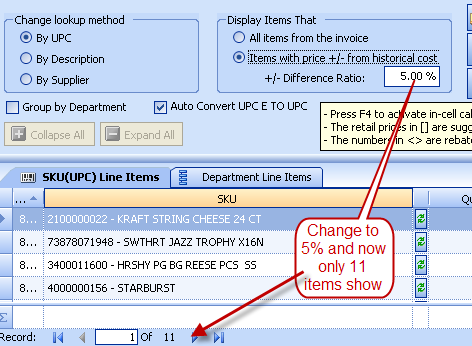Display Different Costs from Previous Non-Fuel Invoices
One VERY important feature in S2k is the ability to show different costs from previous invoices. This feature can be found in the main non fuel invoice indicated below:
Once you click on this selection S2k will immediately show you only the items that have changed. The big feature is now you can click on the “Modify Pricebook” and you will only see the changed items from the last shipment, letting you quickly and accurately adjust retail prices only on these items.
This invoice has 185 line items but as soon as we press on that compare feature that is reduced to only 32 as shown below:
And now when you click on ‘Modify Pricebook based on this’ option you will only have the items that have a new cost.
By default we only show items that have changed by 1%. The reason for this is that often prices do change a very small amount, however you can adjust that by changing the % in this field here and re displaying:
When doing this, change the 1.00% to 5.00 and then click between the All Items option and the Items with a price difference and the new % will display.