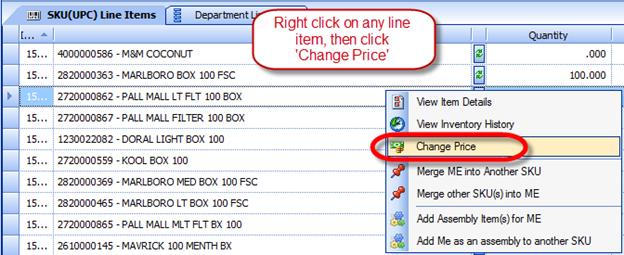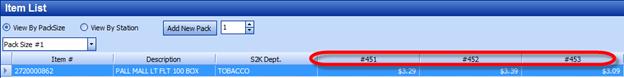Using the “Change Price” Option
RIGHT CLICK on the item you wish to change the price for. This will bring up the menu shown below. Select change price.
Enter in the new price and hit enter. Then click on 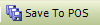 in the menu bar at the top of the
window. This will send the new price automatically to the POS.
in the menu bar at the top of the
window. This will send the new price automatically to the POS.
For multi-station users, the current prices for the item for all stations will come up. You can deselect stations for which you do not want to change prices.