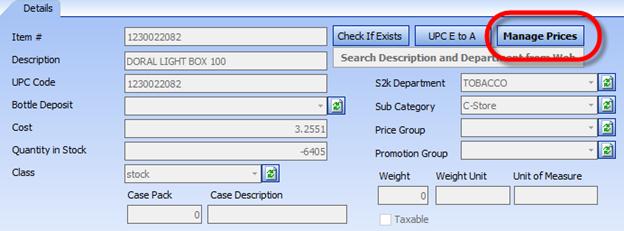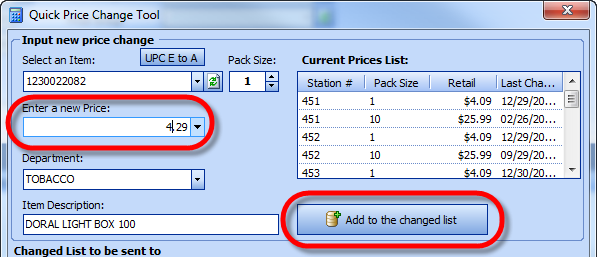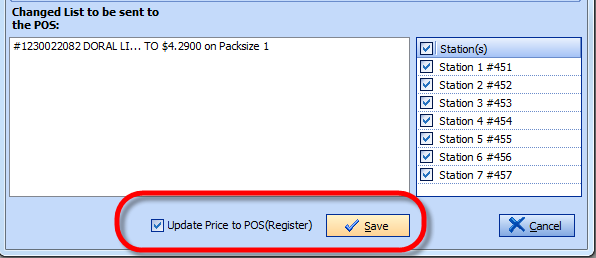Using the Manage Prices Button
To change the price of an item from an invoice using the manage prices button, simply double click anywhere on the item line for the item. This will bring up the item details window shown below. Click on “Manage Prices”.
Enter in the new price in the area shown circled in red below.
Click 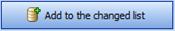 .
It will come up in the box below. Click ‘Save’ when done.
.
It will come up in the box below. Click ‘Save’ when done.