SKU Detail for Non-Fuel Invoices by Vendor/Dept
This report shows SKU details for items purchased by vendor and department, including invoice #, date purchased, qty, cost and total amount. Select date range, station(s), vendor and department to view data. You can select to group the data by vendor or department.
If you want a consolidated report on purchases by department or vendor you can use this report in both collapsed and expanded versions (by dept or showing SKU details as well). Below is the report that we can see from this just for a major vendor like Coremark. This report can be used to check a number of things such as:
• dept purchases cost and retail by date range
• dept and item % profit
• missing retail pricing
Here is a typical report:
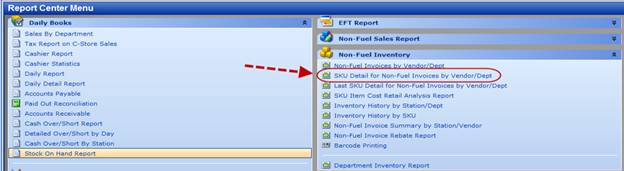
Select the options you need:
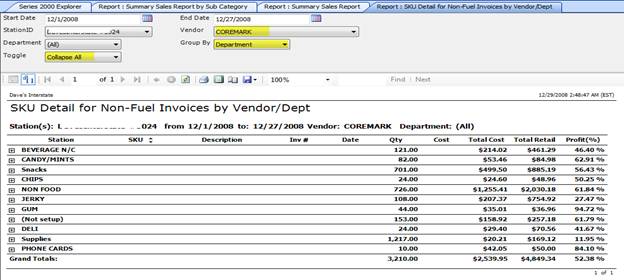
Now once you have this report, we suggest you expand the department using the + sign:

And see the details below that department:
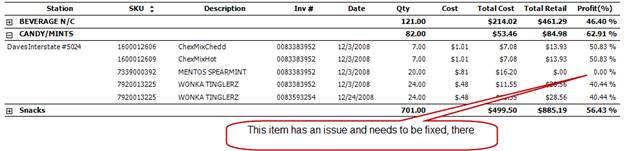
Currently we cannot click into that item, so just print the list and edit the items that need fixing.